UpLaw is an online marketplace that makes it faster and easier for individuals and businesses to find and hire legal help solely based on their preferences. We are not a law firm, do not provide any legal services, legal advice or "lawyer referral services" and do not provide or participate in any legal representation.
© 2020-2025 UpLaw Tech, Inc.
Join & Verify
After Registration, you will be redirected to Verify. Submit the requested information.
Your Account will be verified with in 1 hour. In the mean time, you can update your profile & check example profiles.
Complete Profile
Complete your basic profile by listing your Qualifications, Experiences etc.
Badges will be assigned to your profile based on the Documents submitted during Verification Process.
List Services
After profile is Verified. Click “Post New” button on dashboard and list your services.
You’ll receive Email Notifications when a client will Request a Service in selected Sub-category & Location.
Inquiries & Chat
Clients will contact you after reviewing your profile. Chat with clients through UPLAW.
If you wish to use Escrow service, send client “Custom Offer” with in UPLAW chat. Don’t forget to include Full Work Scope.